I mentioned it in a previous post briefly, but I want to tell you more about an amazing FREE website called Fitday. They have a paid version if you don't want to see the ads and be able to make custom reports, but I like the free version just fine.
What does fitday.com do? It helps you keep track of your calories (burned and eaten), log your activities, weight goals, write a journal, see your nutrient breakdowns, create reports to see all kinds of graphs and charts that show your efforts and more. I've captured some screen shots to give you an idea of what it looks like and a glimpse of how it works.
The principle behind this website is very basic. If you don't keep track of your calories, you will probably have a difficult time losing or maintaining weight because it's hard to succeed in something you don't see. You will lose weight if you burn more calories than you eat. You will gain weight if you eat more calories than you burn. Simple. For me, this has been my only way I've successfully lost weight at a good and steady rate. When you sign up you just follow the screen instructions on creating an account. It will walk you through getting all your basic starting info in such as age, height, weight, etc. Once you get started there are buttons along the top of the page to click around in different areas. Let's start with the food log. Just click on "Foods" on the top of the screen. Each day you will enter in, either through your custom foods list or a food search. Once you have a day or more done you can also choose your foods through the "View My Recent Foods" option on the left. (That will allow to select foods you eat on a regular basis and will carryover the same amounts and everything to the new day.) Here's what my daily food log is looking like for today. (click on it for a larger view)
You will see directly above the log a box for "Food Search". That's best used to log things like fruits and vegetables or basic foods. Here is an example of what a food search for Apple looks like:
If you click on the blue label with the magnifying glass it will open up another window where you can change the measurement. I usually use either cups or ounces to give a more accurate measurement. Then you can click on "Recalculate" and "Add to Food Log".
I suggest making Custom Foods for most other things. Here is a quick pic of part of my custom foods list.
Notice when I add a custom food they all start with a capital letter, first of all. I found out the hard way that if you put some with a capital and some without, it will make two separate alphabetical lists, one by caps and one without. Dumb, I know. Then I list by the main food, then I give a description, and then if it's not obvious I type in the serving size so I never forget how I measured it. Doing it uniformly keeps your list nice and easy to find things. Then, if you are selecting several things at one time you can go through the list and check the box on the left of everything you want to add. At the bottom of the list is an "Add to Food Log" button. If you just want to add one thing, you can click on the blue Add to Food Log button to the left of the item. Here's what the "Create a Custom Food" screen looks like:
All you have to do is fill in the blanks and at the bottom click "Create Food". Then it will give you the option to add it to your log. It initially takes some time to create all your custom foods, but once you have them created you don't have to do it again, and the foods you eat often are already there.
Another thing you can do is track your activities. Just do a search for the type of activity you want to add, and put it on your list with the amount of time you did it. I always add "Sleeping" to my activities because it seems to give a more accurate calories burned number. It will give you your calories burned for the day, which will guide you on how much you should eat that day. To lose 1 lb a week, eat 500 calories less a day than you burn. To lose 2 lbs a week, eat 1000 less a day. But it is not advisable to eat less than 1200 calories a day.
Also with fitday.com you can run a ton of different reports. My favorite are the ones where I can see graphs of my weight loss. Here are some of the graphs:
This one tracks my goal weight. I have how much I want to weight and when I want to lose it by. Then the program will calculate a graph to reach that goal. Every time you change your weight in your profile, it will add a point on the graph and will show you if you are keeping in line with your target. Neat, huh? Here is another one. This one shows my weight change over the last 6 months. lol the spike in March was our trip to Disneyland. I definitely got off track there. :)
There is so much more the program will do, but you just have to really get in there and play around with it. There is also a member forum with lots of support and information or opinions from the other members.
If you have any questions about the program, I will be more than happy to help you out. I can be reached at happyfairylove@live.com. I highly recommend starting to count your calories. It's not the carbs that make you gain or lose weight, contrary to popular belief. It is the amount of calories you consume that make your weight go up or down.
Have fun with it!
Lisa
What does fitday.com do? It helps you keep track of your calories (burned and eaten), log your activities, weight goals, write a journal, see your nutrient breakdowns, create reports to see all kinds of graphs and charts that show your efforts and more. I've captured some screen shots to give you an idea of what it looks like and a glimpse of how it works.
The principle behind this website is very basic. If you don't keep track of your calories, you will probably have a difficult time losing or maintaining weight because it's hard to succeed in something you don't see. You will lose weight if you burn more calories than you eat. You will gain weight if you eat more calories than you burn. Simple. For me, this has been my only way I've successfully lost weight at a good and steady rate. When you sign up you just follow the screen instructions on creating an account. It will walk you through getting all your basic starting info in such as age, height, weight, etc. Once you get started there are buttons along the top of the page to click around in different areas. Let's start with the food log. Just click on "Foods" on the top of the screen. Each day you will enter in, either through your custom foods list or a food search. Once you have a day or more done you can also choose your foods through the "View My Recent Foods" option on the left. (That will allow to select foods you eat on a regular basis and will carryover the same amounts and everything to the new day.) Here's what my daily food log is looking like for today. (click on it for a larger view)
You will see directly above the log a box for "Food Search". That's best used to log things like fruits and vegetables or basic foods. Here is an example of what a food search for Apple looks like:
If you click on the blue label with the magnifying glass it will open up another window where you can change the measurement. I usually use either cups or ounces to give a more accurate measurement. Then you can click on "Recalculate" and "Add to Food Log".
I suggest making Custom Foods for most other things. Here is a quick pic of part of my custom foods list.
Notice when I add a custom food they all start with a capital letter, first of all. I found out the hard way that if you put some with a capital and some without, it will make two separate alphabetical lists, one by caps and one without. Dumb, I know. Then I list by the main food, then I give a description, and then if it's not obvious I type in the serving size so I never forget how I measured it. Doing it uniformly keeps your list nice and easy to find things. Then, if you are selecting several things at one time you can go through the list and check the box on the left of everything you want to add. At the bottom of the list is an "Add to Food Log" button. If you just want to add one thing, you can click on the blue Add to Food Log button to the left of the item. Here's what the "Create a Custom Food" screen looks like:
All you have to do is fill in the blanks and at the bottom click "Create Food". Then it will give you the option to add it to your log. It initially takes some time to create all your custom foods, but once you have them created you don't have to do it again, and the foods you eat often are already there.
Another thing you can do is track your activities. Just do a search for the type of activity you want to add, and put it on your list with the amount of time you did it. I always add "Sleeping" to my activities because it seems to give a more accurate calories burned number. It will give you your calories burned for the day, which will guide you on how much you should eat that day. To lose 1 lb a week, eat 500 calories less a day than you burn. To lose 2 lbs a week, eat 1000 less a day. But it is not advisable to eat less than 1200 calories a day.
Also with fitday.com you can run a ton of different reports. My favorite are the ones where I can see graphs of my weight loss. Here are some of the graphs:
This one tracks my goal weight. I have how much I want to weight and when I want to lose it by. Then the program will calculate a graph to reach that goal. Every time you change your weight in your profile, it will add a point on the graph and will show you if you are keeping in line with your target. Neat, huh? Here is another one. This one shows my weight change over the last 6 months. lol the spike in March was our trip to Disneyland. I definitely got off track there. :)
There is so much more the program will do, but you just have to really get in there and play around with it. There is also a member forum with lots of support and information or opinions from the other members.
If you have any questions about the program, I will be more than happy to help you out. I can be reached at happyfairylove@live.com. I highly recommend starting to count your calories. It's not the carbs that make you gain or lose weight, contrary to popular belief. It is the amount of calories you consume that make your weight go up or down.
Have fun with it!
Lisa



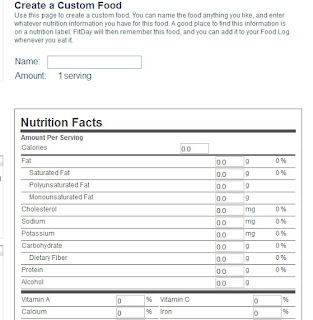



This looks good. I've been using an app on my phone called Lose It but Fitday looks better. I'm going to check it out now. Thanks for sharing this!
ReplyDeleterobin, i'm sure you will find fitday to be really helpful. i have looked at other calorie counting sites, and fitday is the easiest to work through and the most complex as far as reports, graphs and charts go. it has good support too. you'll see me on the boards...i am lcriswell0421 (i know...creative, huh? lol) so glad you came back here to visit me again. i've got some good things coming up over the next week, so stay tuned! :)
ReplyDelete